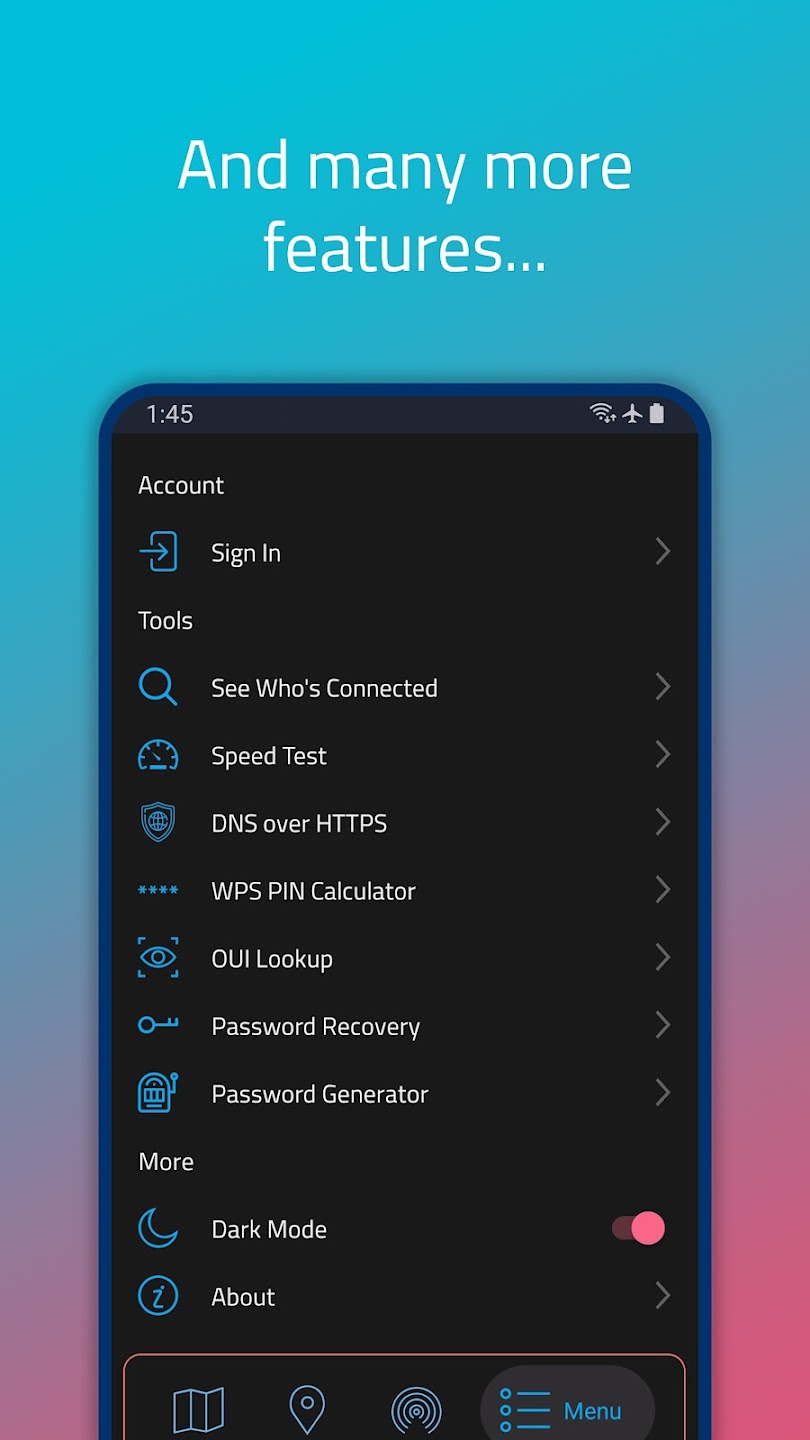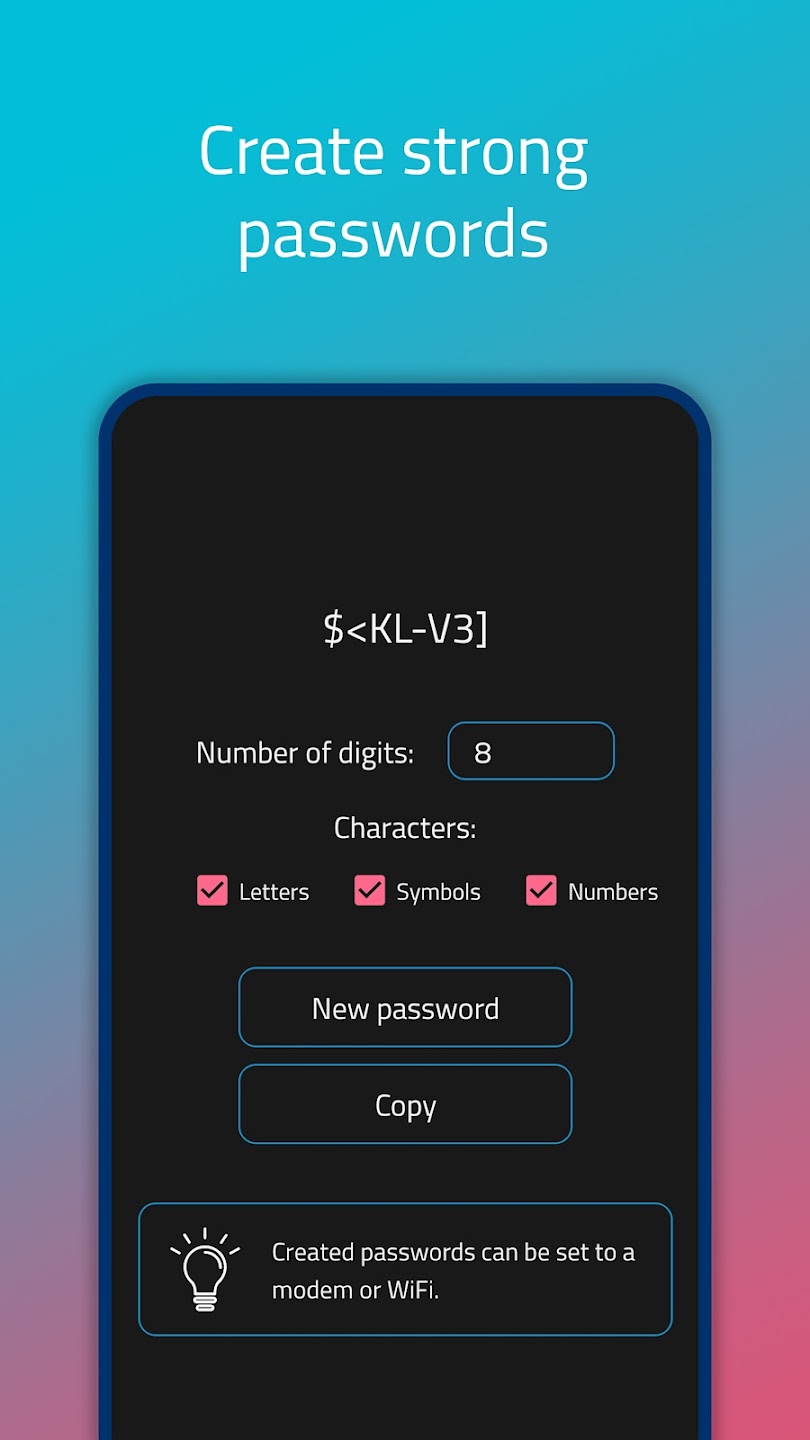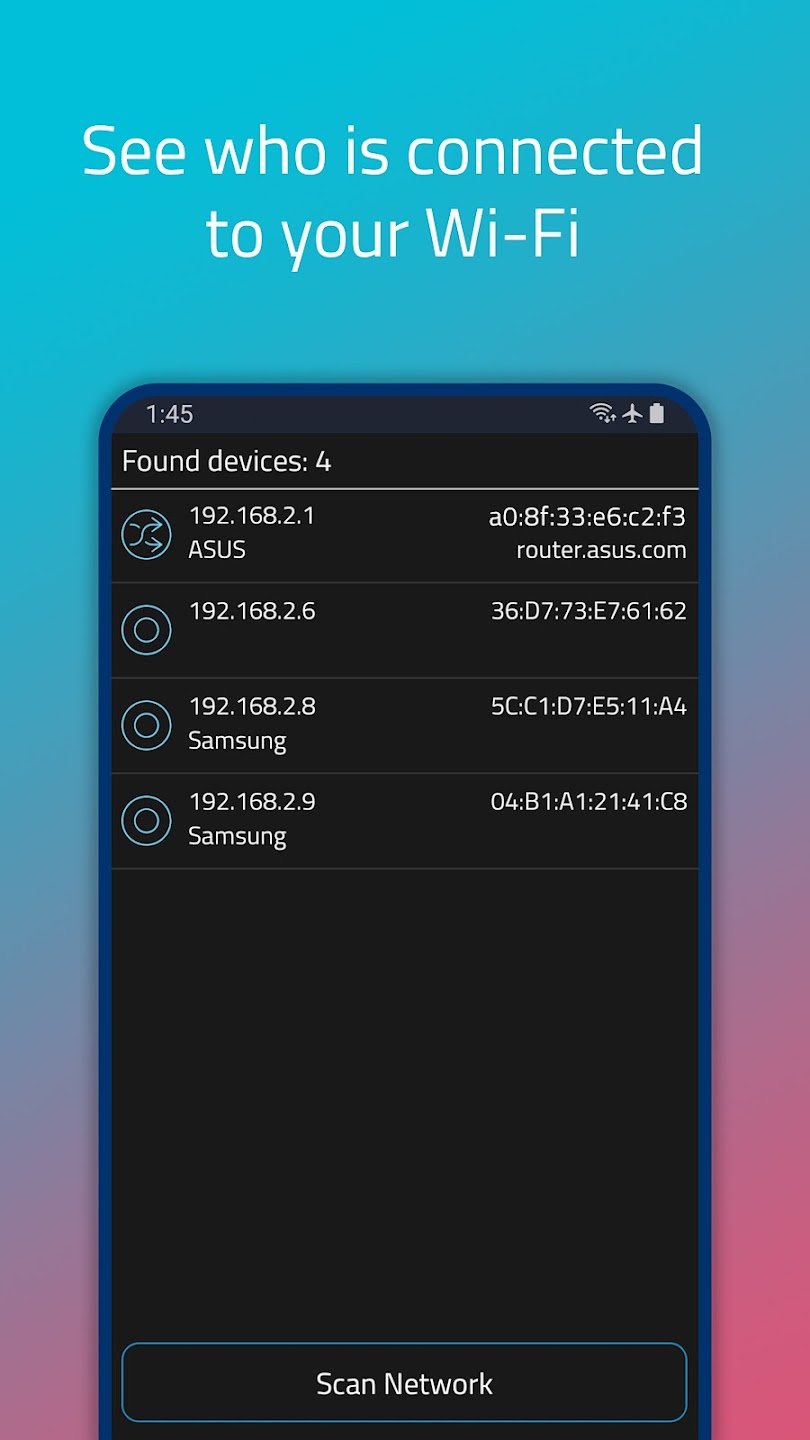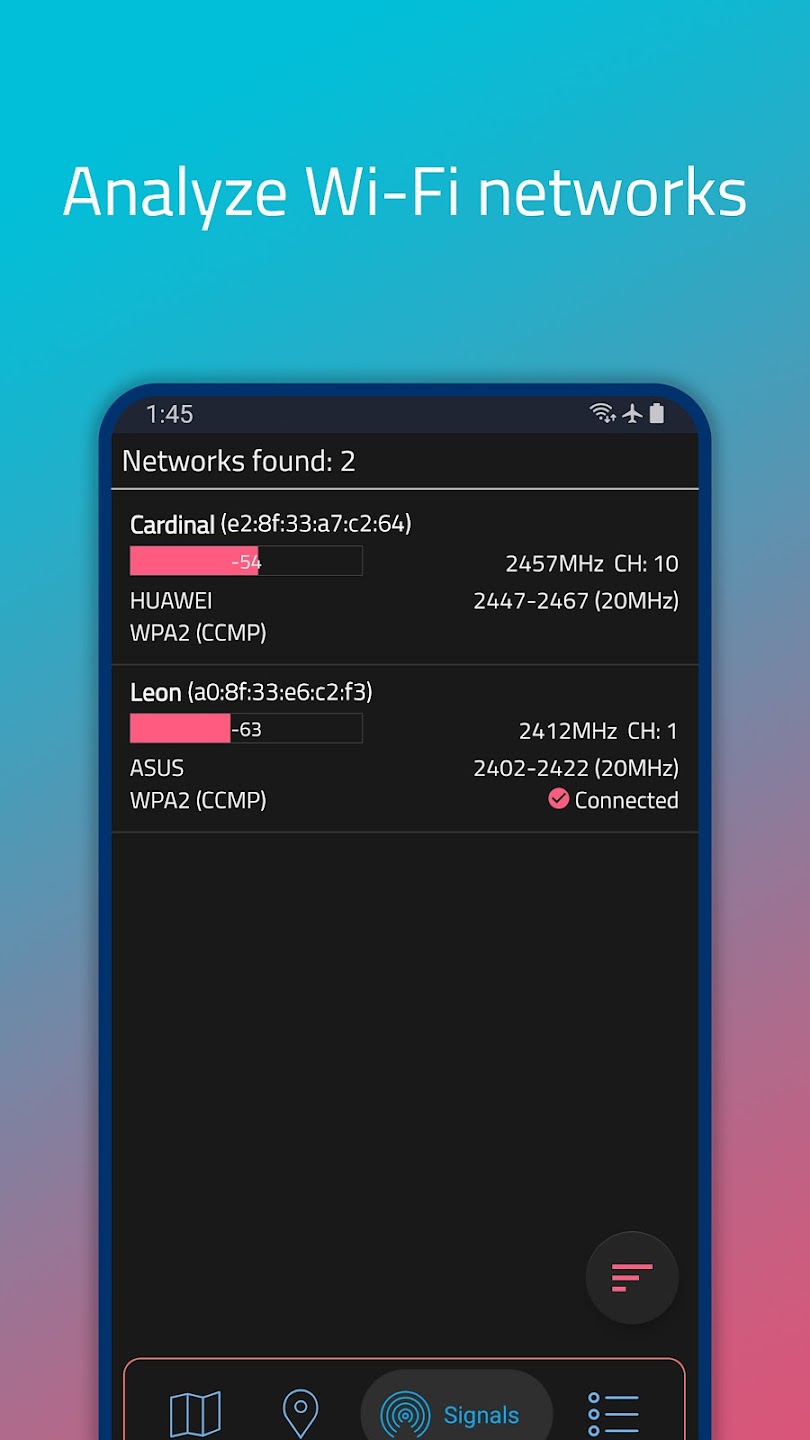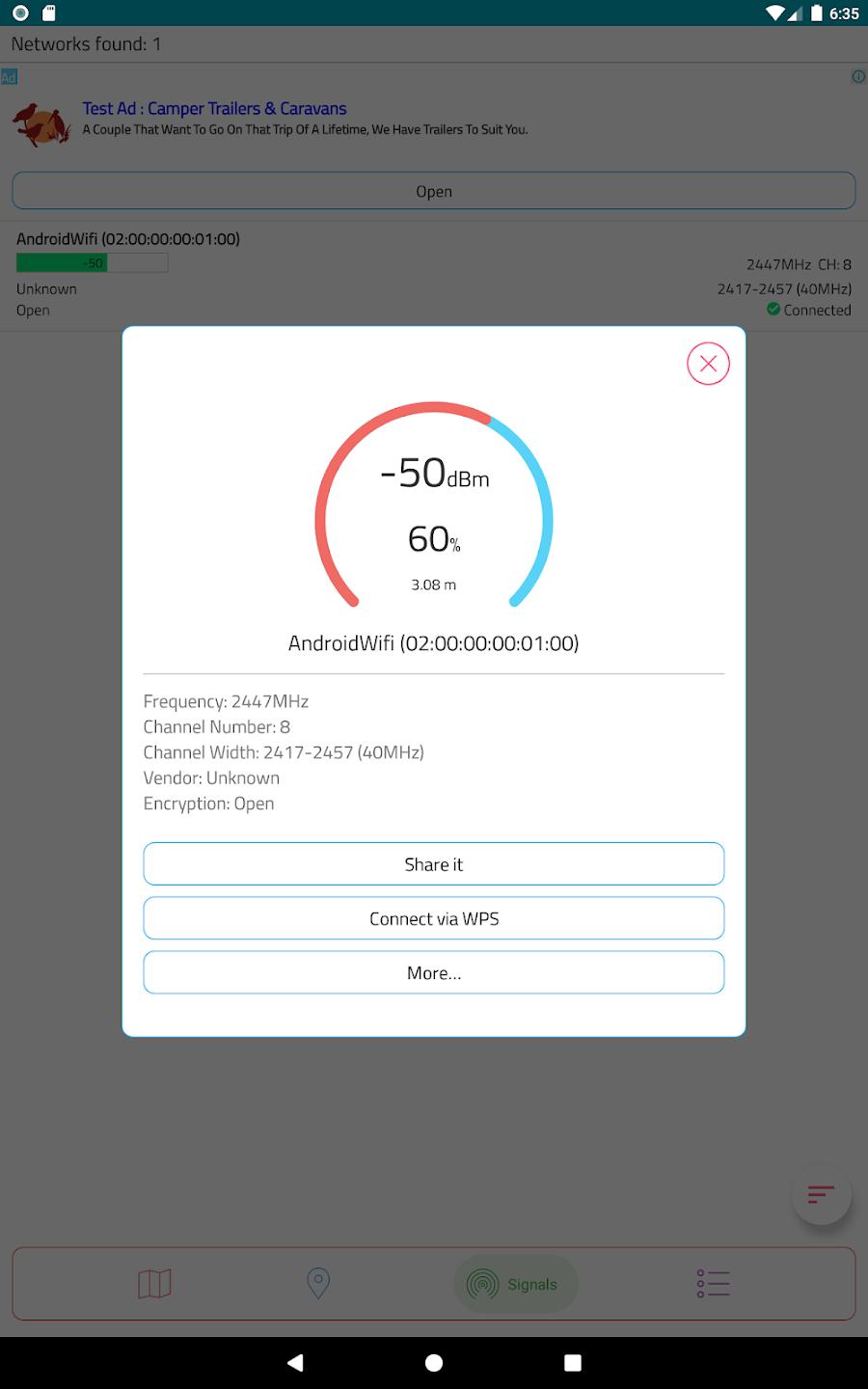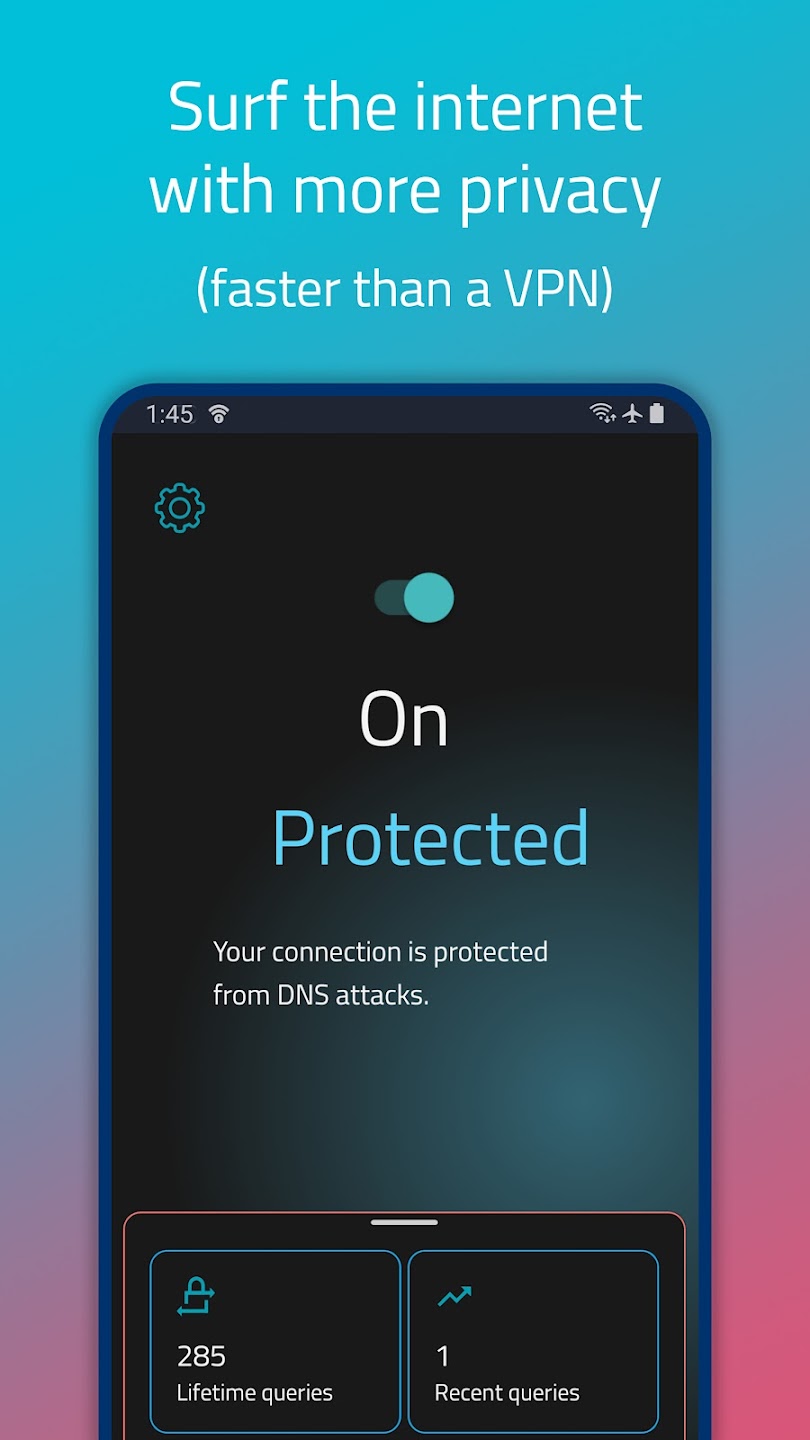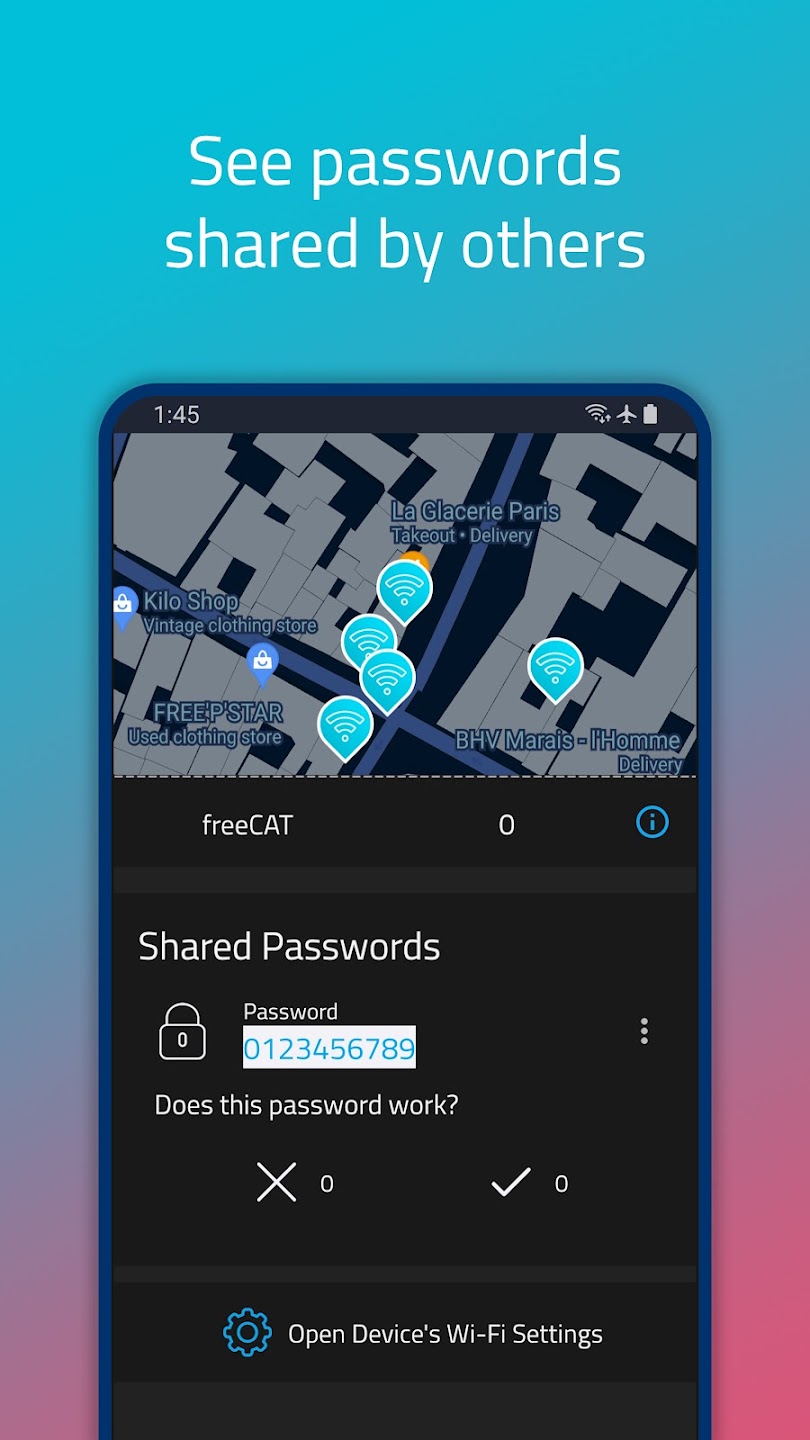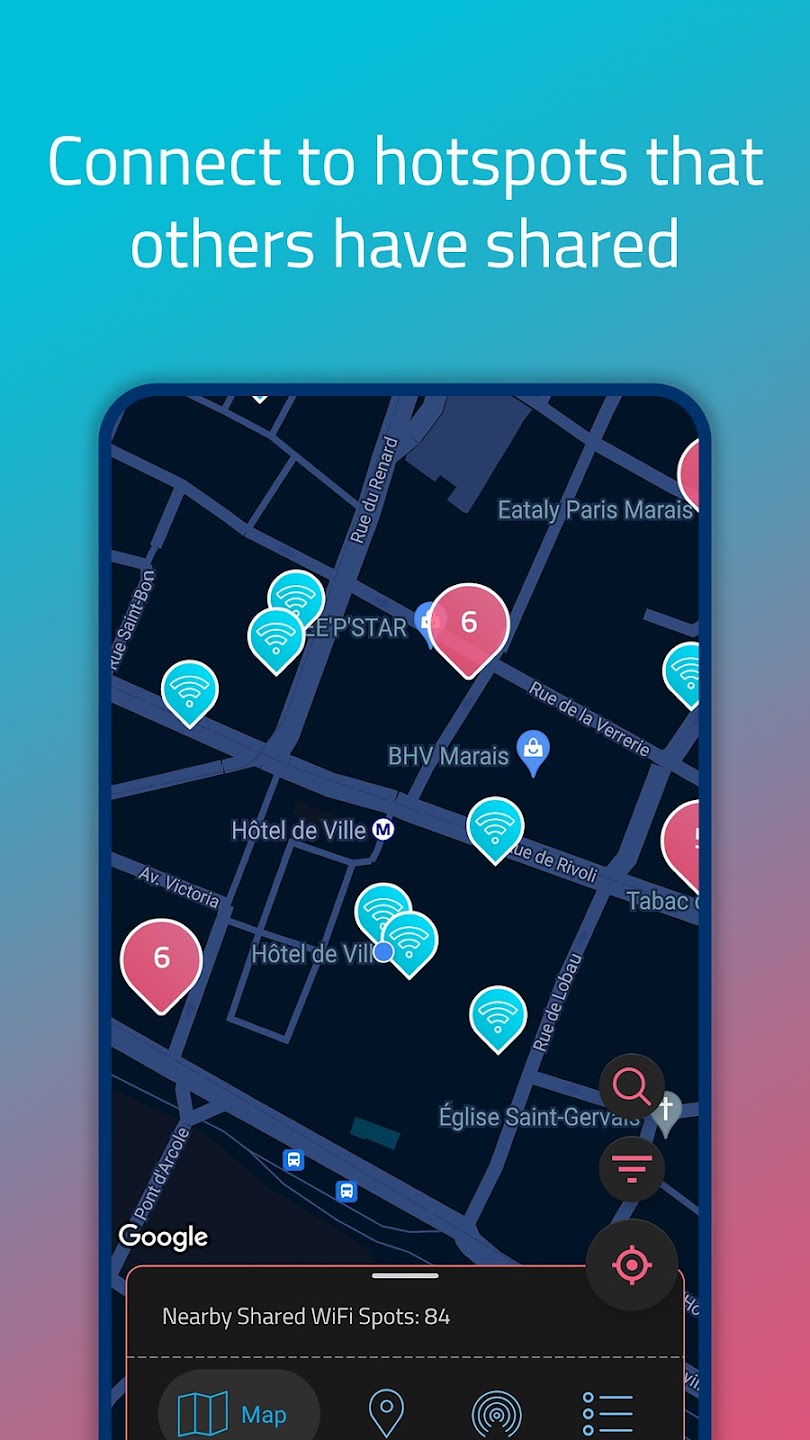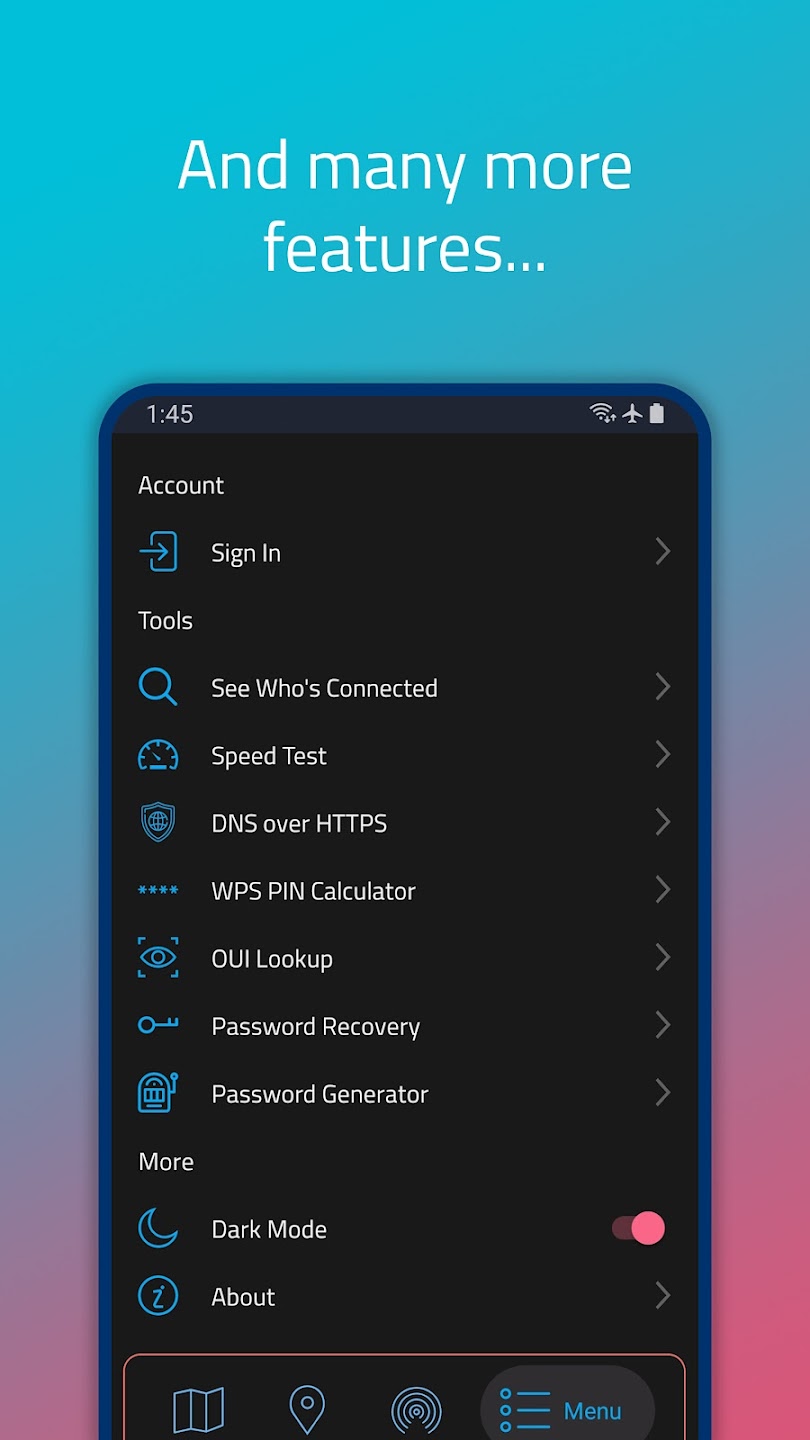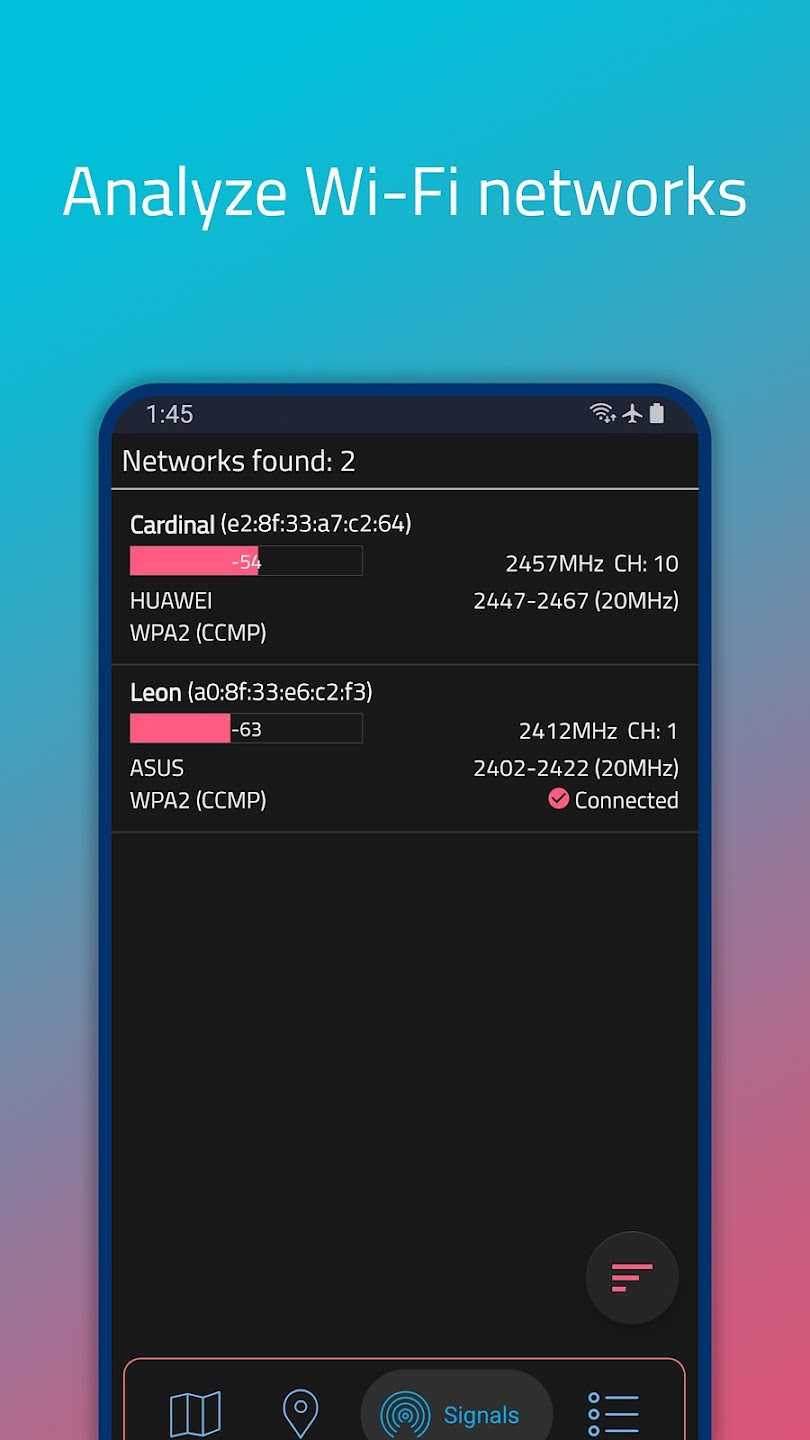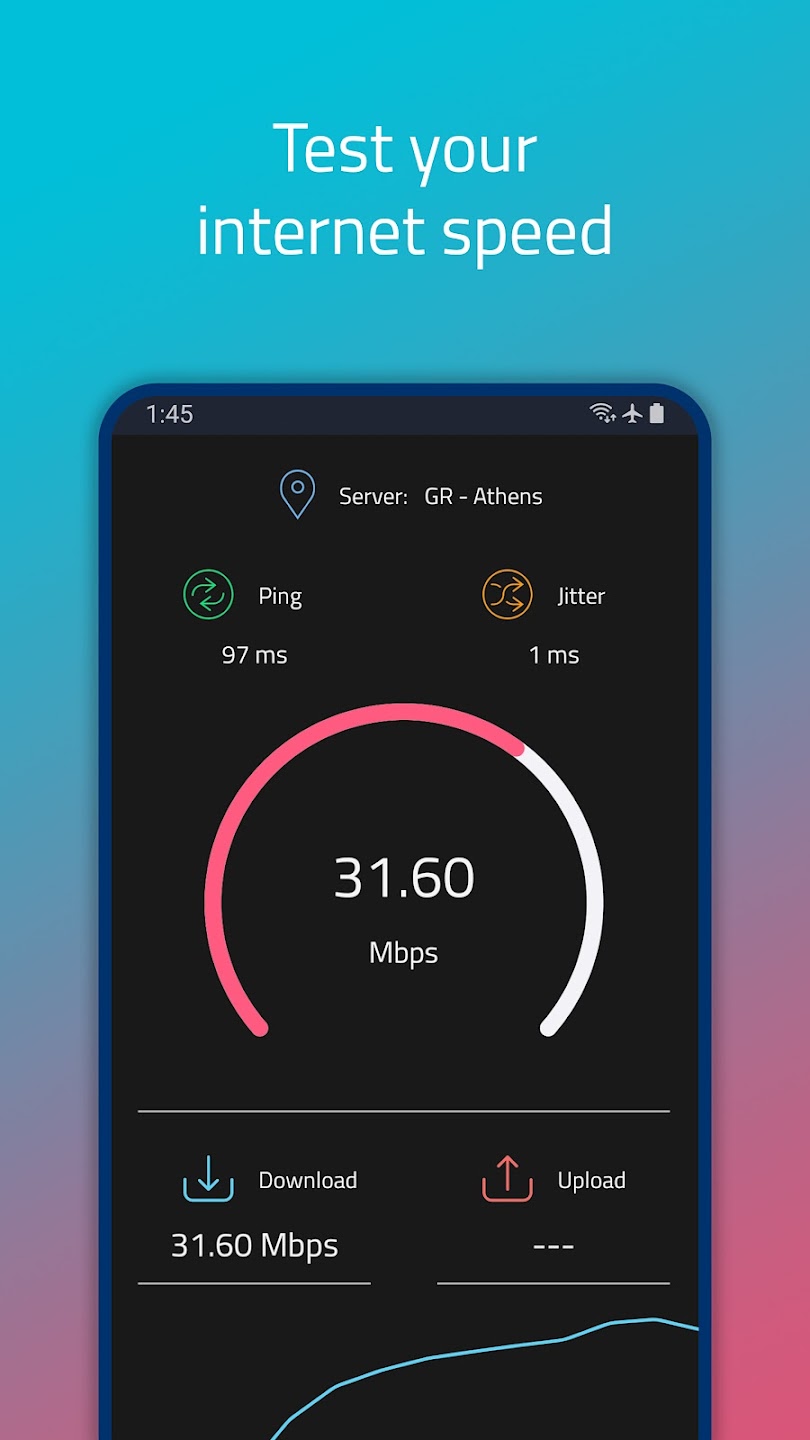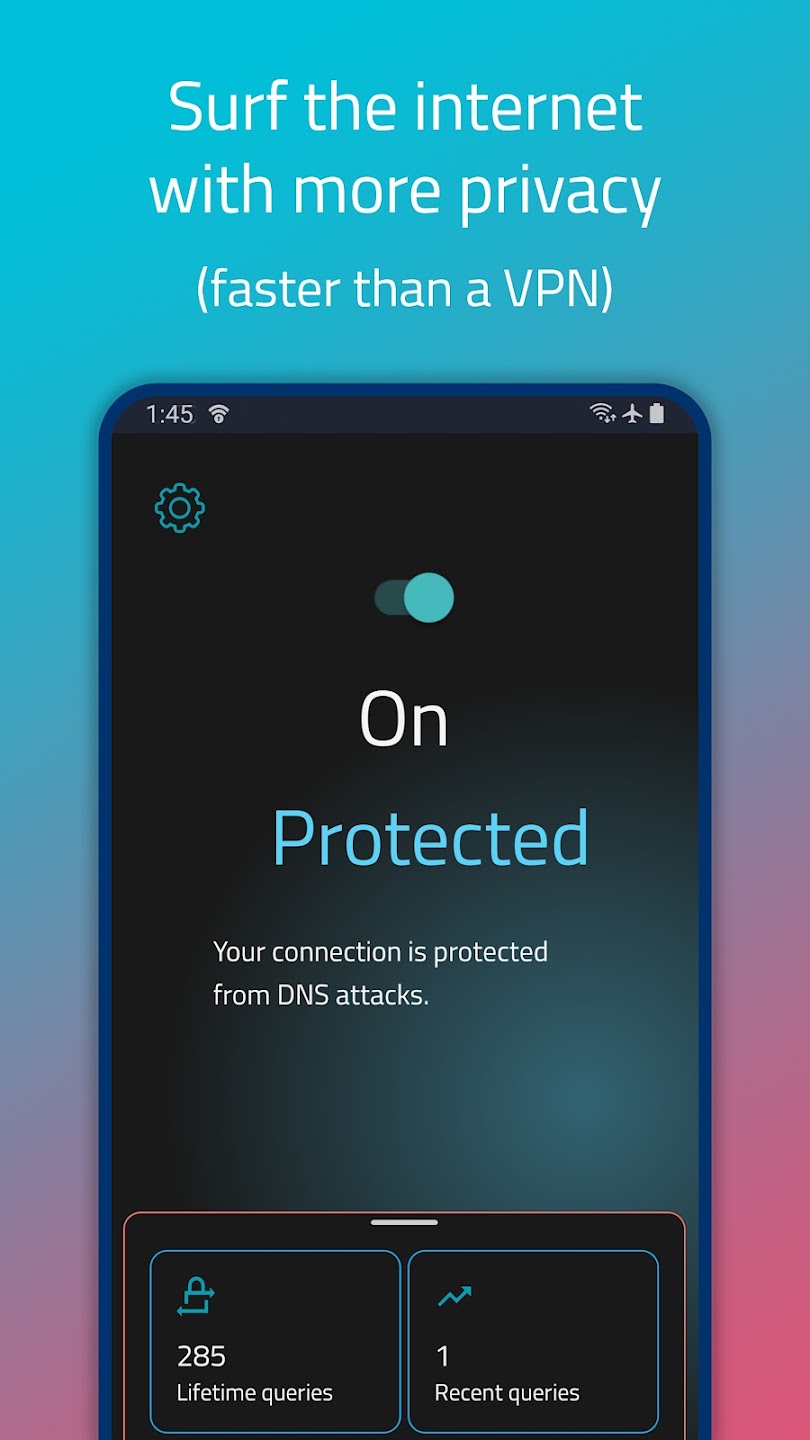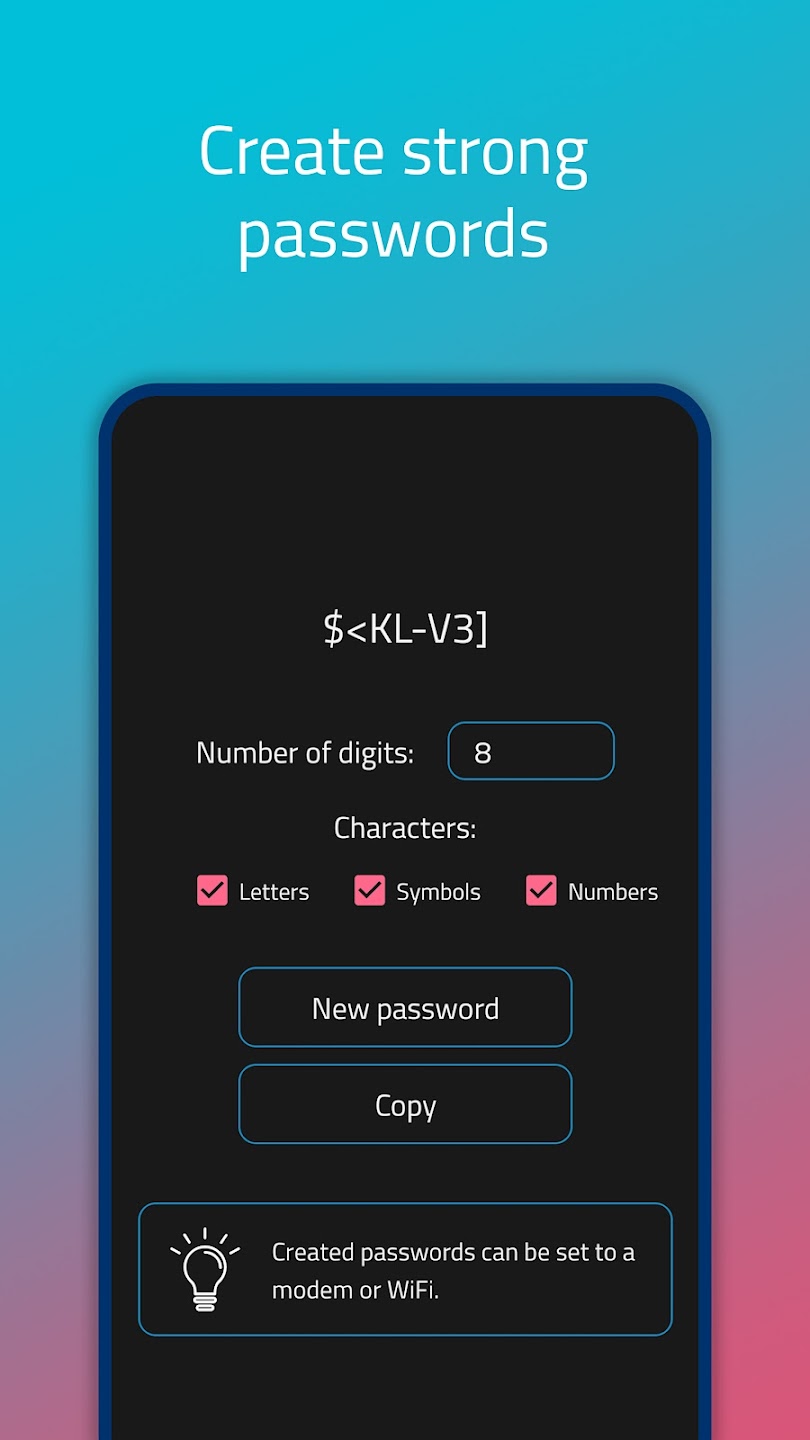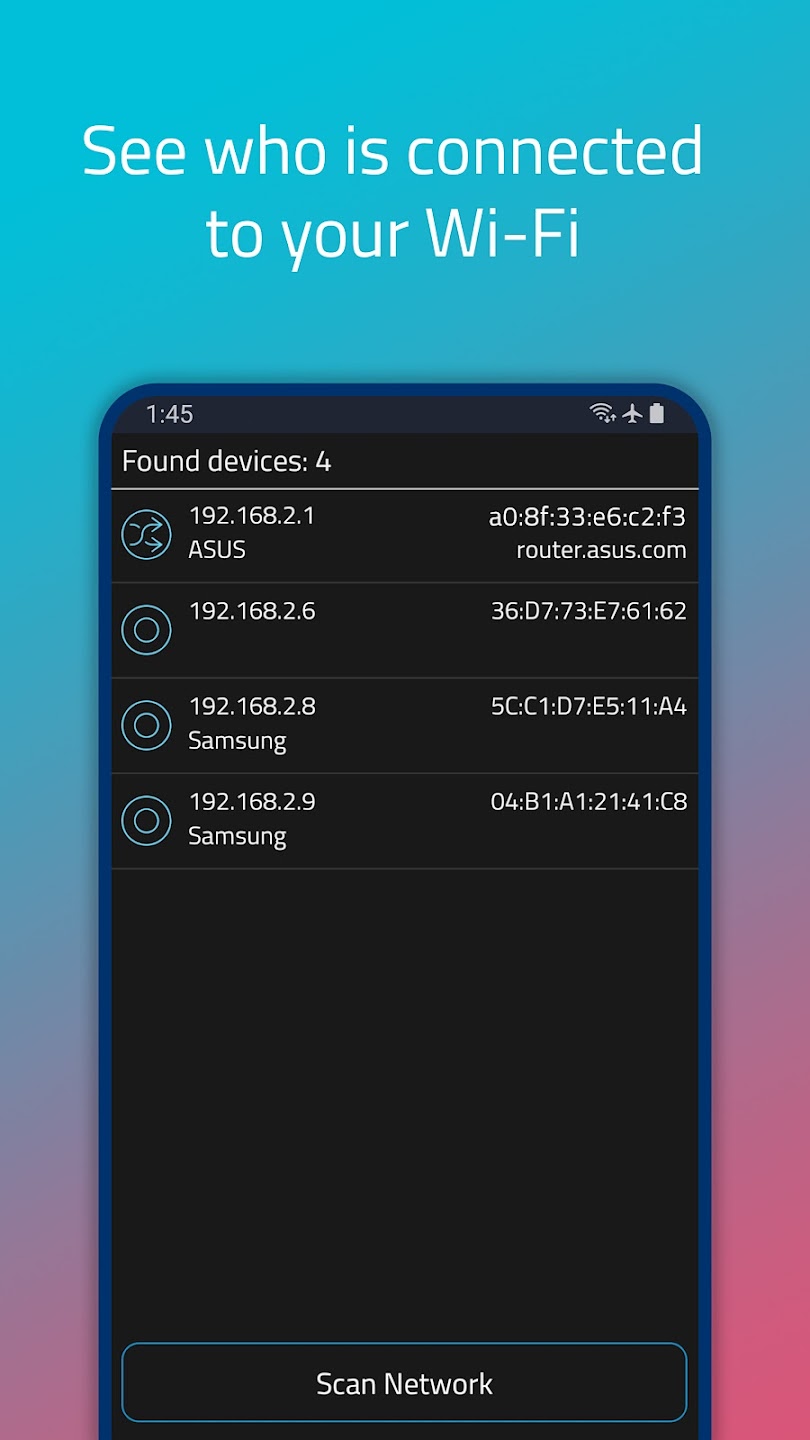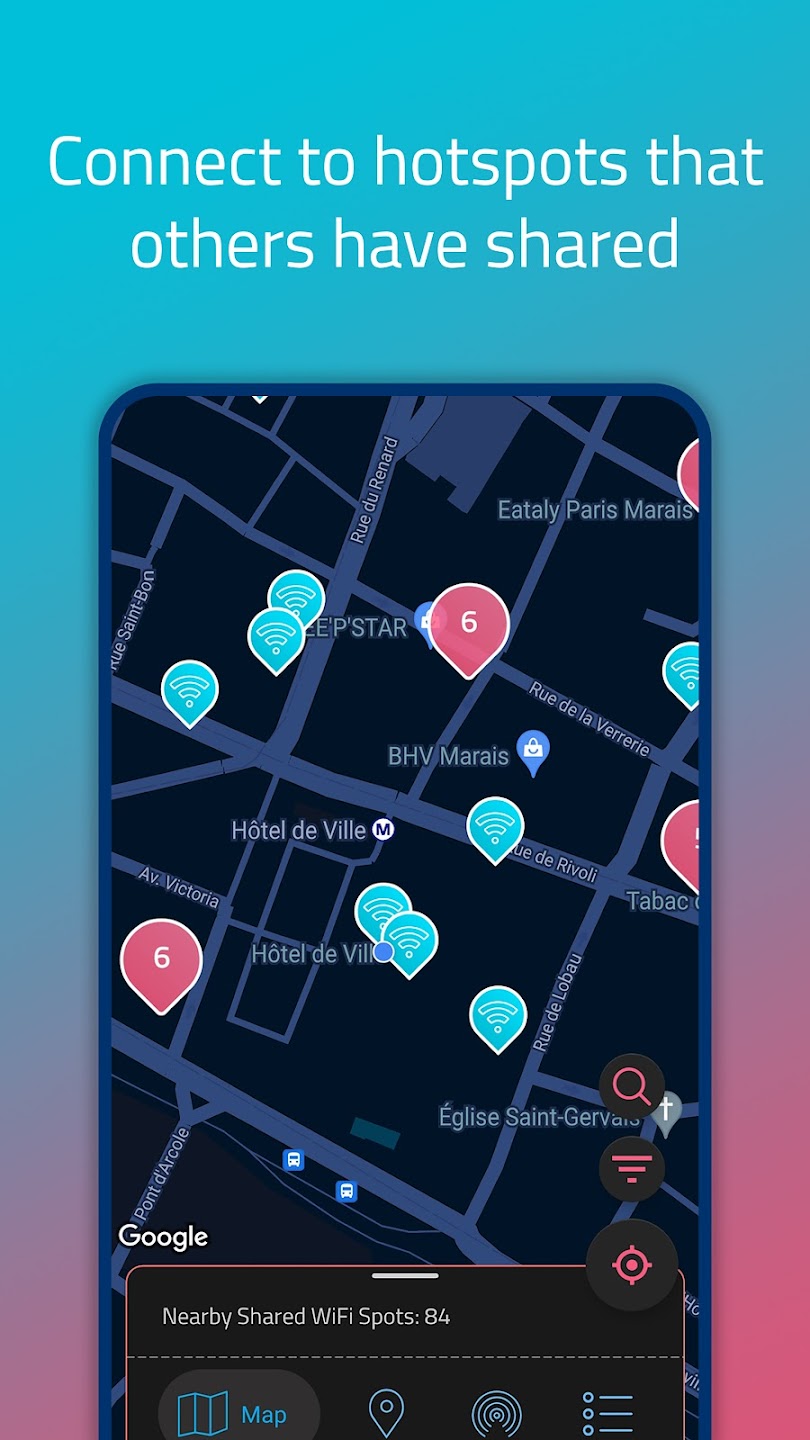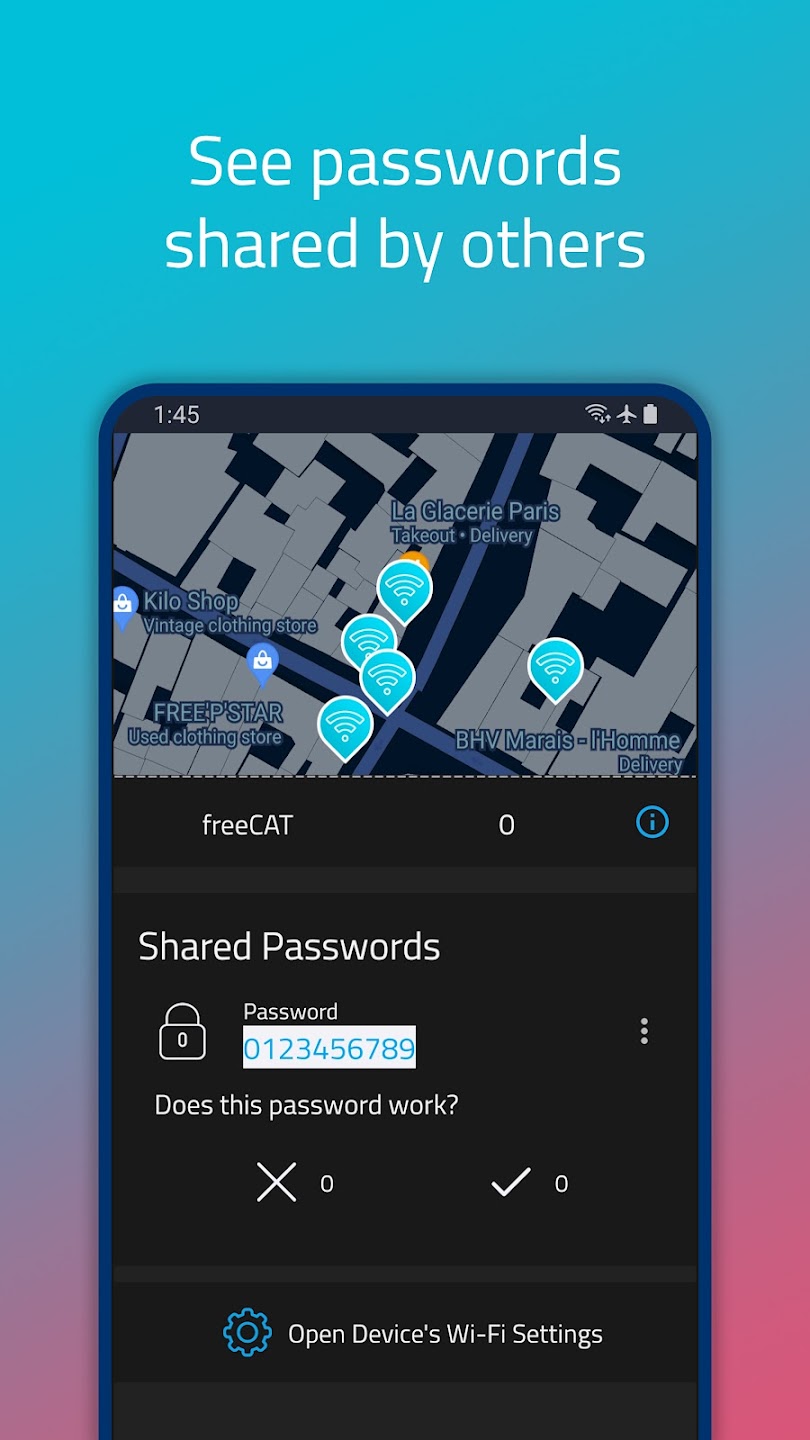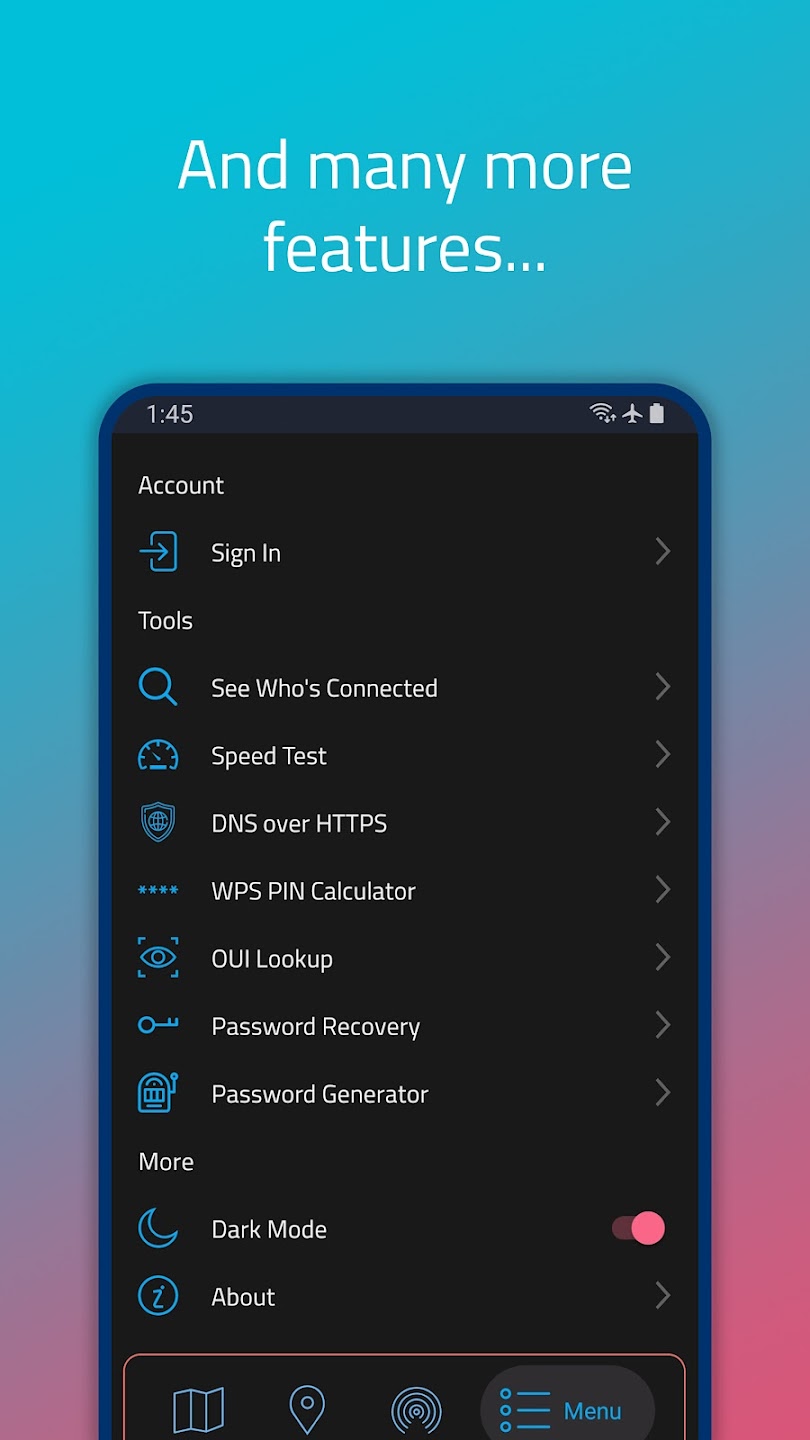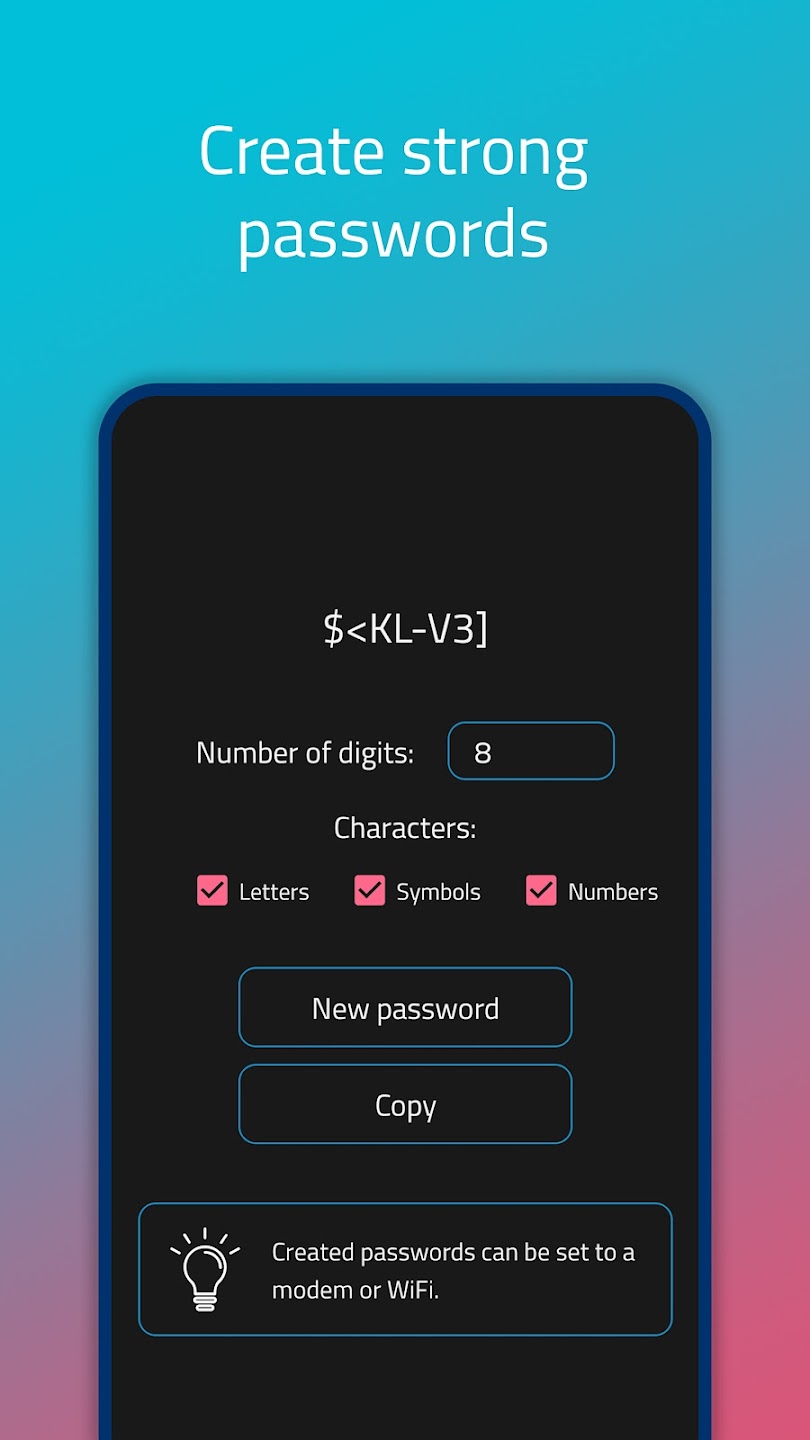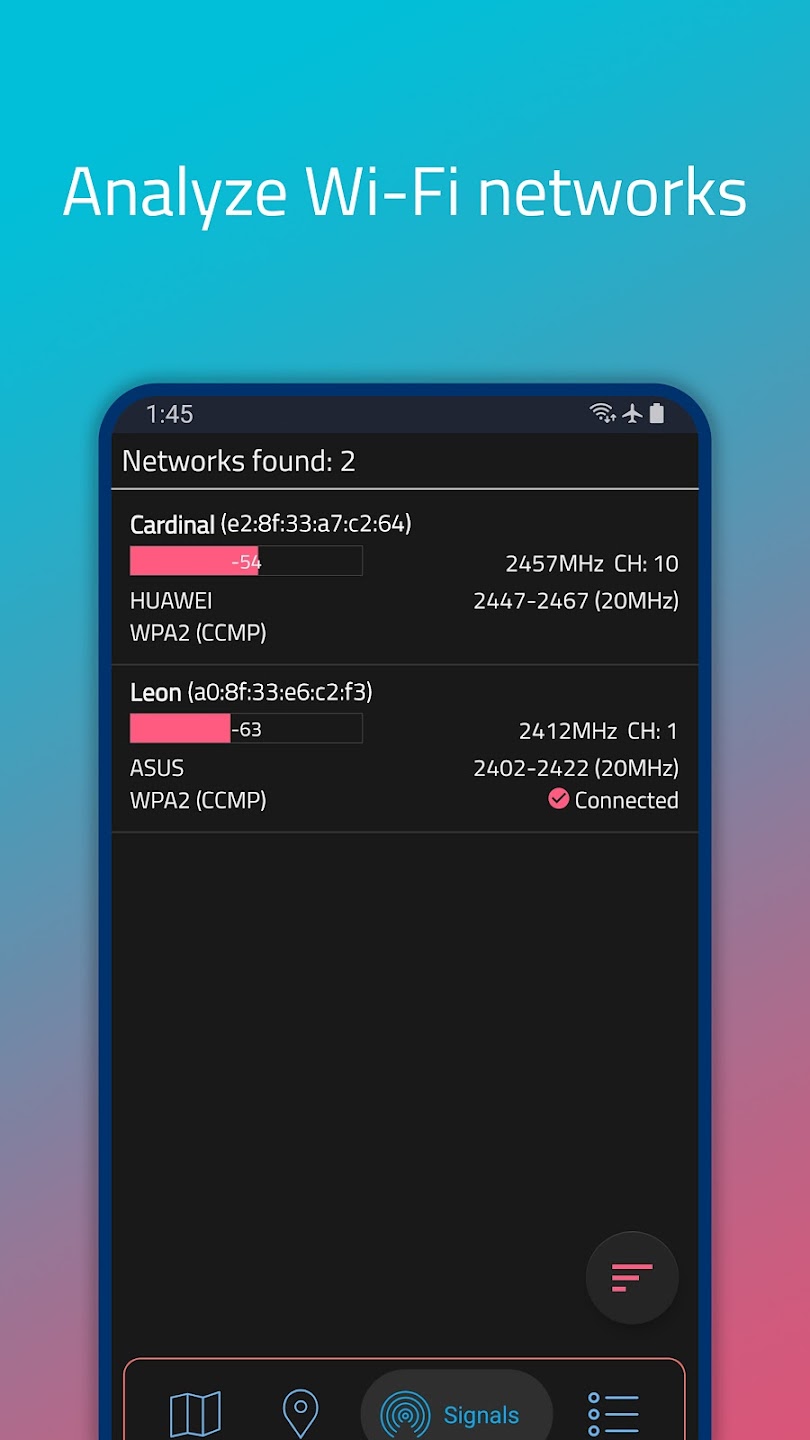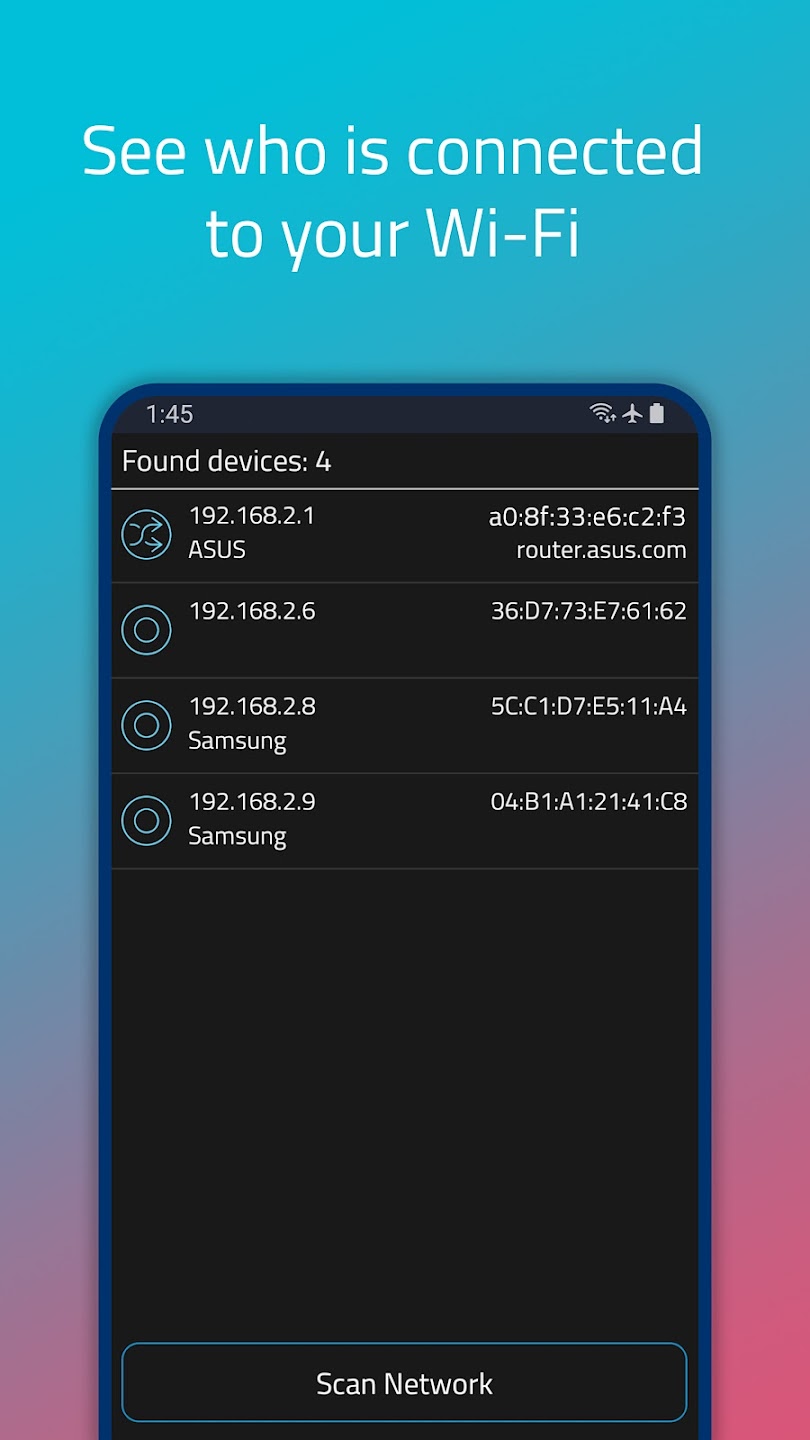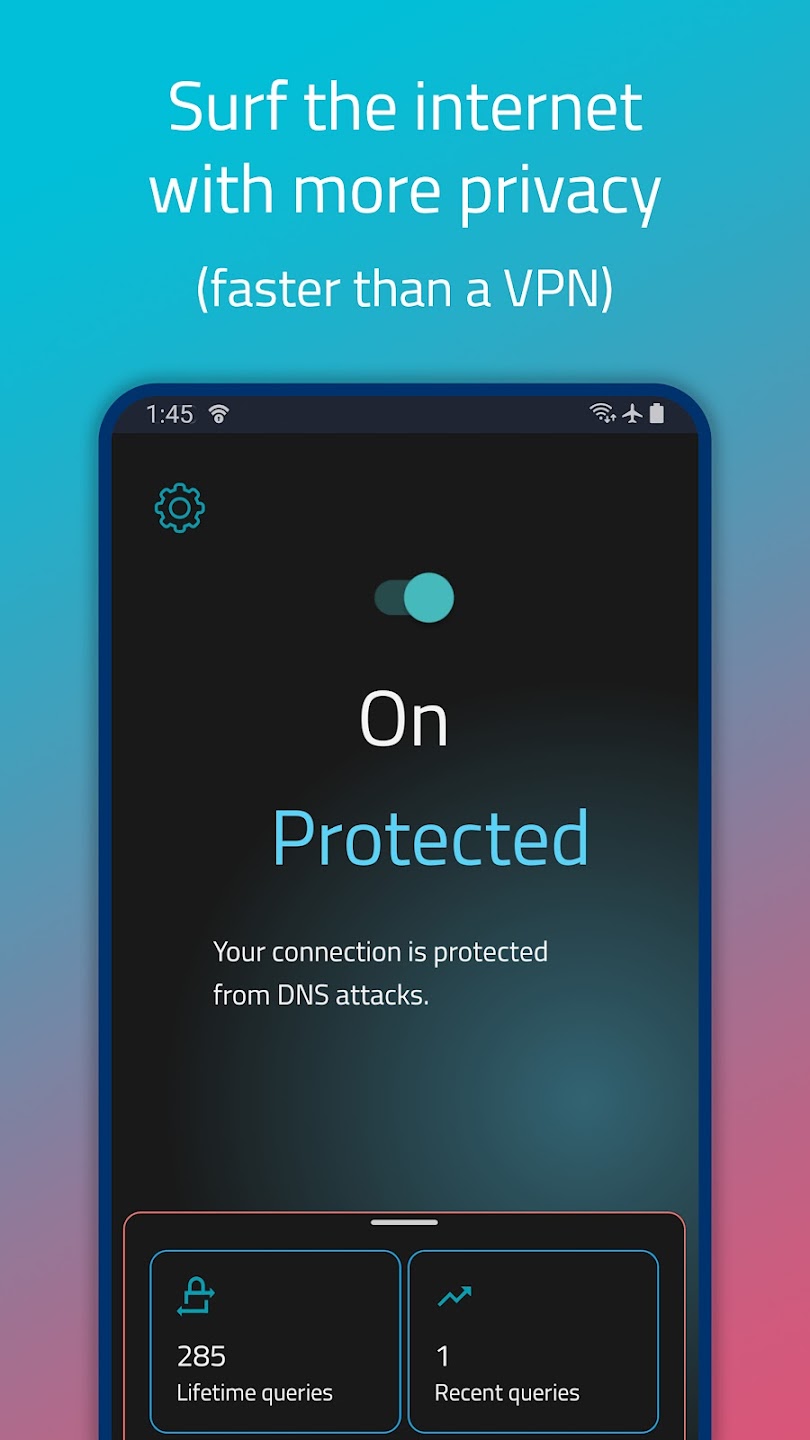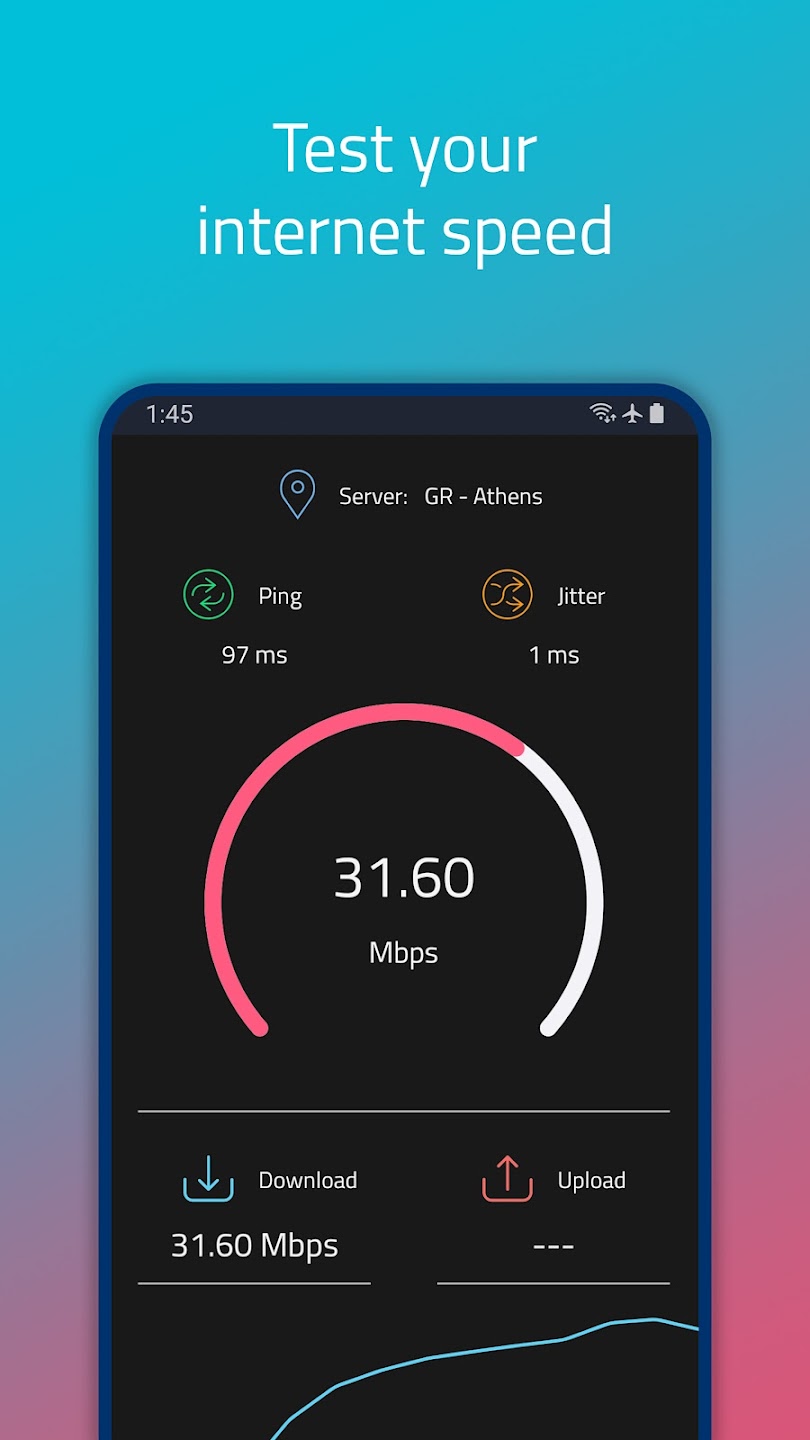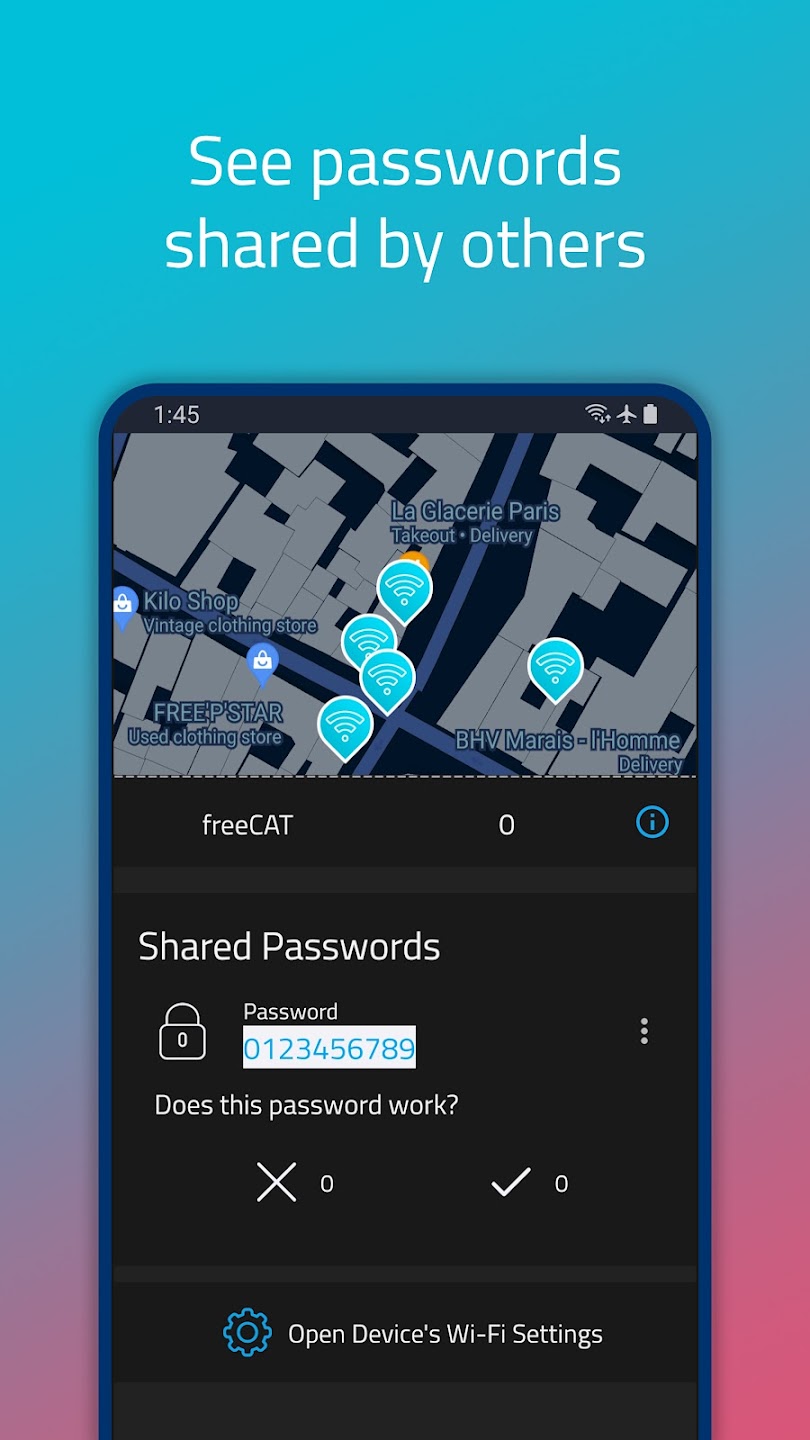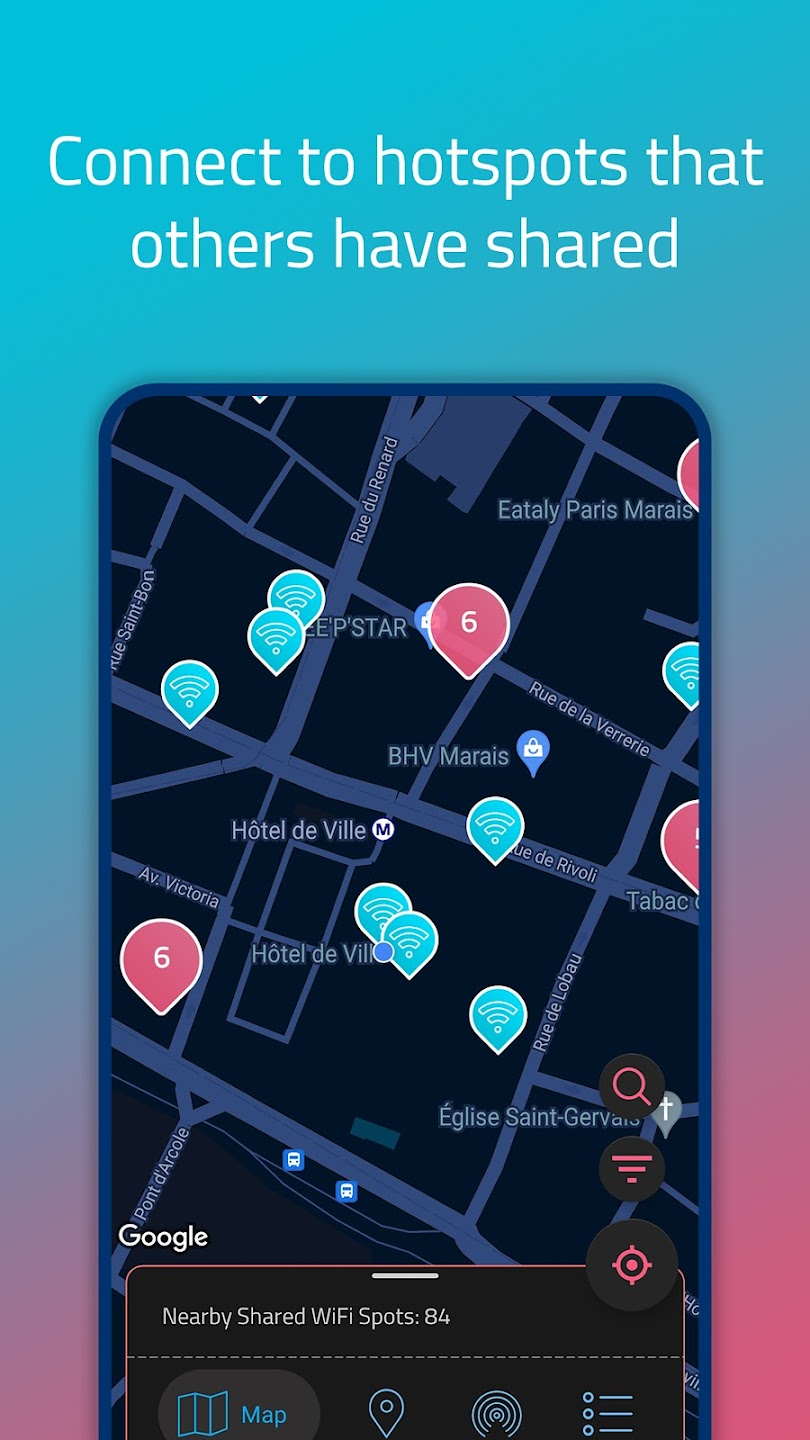Introduction:
WiFi Warden is a comprehensive free tool designed for anyone looking to optimize and secure their Wi-Fi network. Whether you are a casual user or a tech-savvy individual, this powerful app provides an easy-to-use interface that allows you to manage your connected devices, enhance your internet connection's performance, and analyze the intricacies of your network with just a glance.Main Features:
- Network Scanning: Discover nearby networks with detailed information such as signal strength, channel usage, MAC address, and router manufacturer.
- In-depth Wi-Fi Analysis: Conduct a thorough scan of your own network to identify the best available channel, reducing interference and boosting speed and stability.
- Speed Test: Measure your upload and download speeds to assess the performance of your internet service provider.
- Device Management: Monitor all devices connected to your network, including their IP address, MAC, and hostname, with real-time alerts for new connections.
- Router Information: Access essential router details like IP address, username, password, and firmware data, allowing for necessary adjustments.
- Password Generator: Create strong and complex passwords to enhance network security.
Customization:
WiFi Warden offers user-friendly options to personalize your experience, enabling you to adjust settings related to notifications, device monitoring, and network scanning frequency. Tailor the app to suit your unique networking needs for optimal performance and security.Modes/Functionality:
- Real-Time Alerts: Receive notifications when new devices connect to your network, helping to protect your privacy effectively.
- Comprehensive Network Control: Utilize advanced features for detailed analysis while enjoying simple tools for basic router management.
- User-Friendly Interface: Navigate through the app effortlessly with a clean layout that prioritizes ease of use.
Pros and Cons:
Pros:
- Completely free with no hidden charges.
- Powerful and detailed network analysis tools.
- Real-time alerts enhance network security.
- User-friendly interface suitable for all technical levels.
- Ability to create strong passwords for enhanced security.
Cons:
- Advanced features may require time to fully understand.
- Some features may be limited in free version compared to premium alternatives.
Frequent questions
Do I need root privileges on my Android device to use WiFi Warden?
No, you do not need root privileges on your Android device to use WiFi Warden. However, some features of the premium version require root to run, but if you only use the free version, you will not need root.
Is WiFi Warden a free app?
Yes, WiFi Warden is a free app. However, it has a paid premium version that unlocks additional features. To purchase this paid version, open the tool settings and look for the purchase option.
How can I perform Internet speed tests with WiFi Warden?
To perform Internet speed tests with WiFi Warden, tap "Speed Test". WiFi Warden will measure your connection's upload and download speed and show you the results in seconds via a colored graph.
How can I optimize the speed and stability of my wifi connection with WiFi Warden?
To optimize the speed and stability of your wifi connection with WiFi Warden, you can perform a channel scan and manually select the best channel for your network, avoiding interference and improving the speed and stability of your Internet connection.
Discover more apps
3D battle simulator with customizable weapons, armor, and epic fights.
Speak Pal offers a unique platform for refining spoken English through a virtual conversation club, connecting users with language partners for supportive, ad-free learning experiences.
Wooden Block Adventure offers a serene, modern puzzle experience with classic sudoku elements, engaging challenges, and captivating graphics, all without a timer or internet requirement.
Cool R Launcher offers a modern, customizable home screen for Android devices, enhancing usability with themes, gestures, privacy features, and continuous updates for an engaging user experience.
pTron Fit++ is a fitness-focused app that syncs smartwatch data, customizes settings, and helps monitor health goals with an intuitive user interface.
Thrilling SUV racing game with customizable vehicles and intense challenges.
Create golems in your preferred sandbox game.
Flower Games - BubblePop is a vibrant match-3 bubble shooter featuring colorful gardens, over 6000 levels, power-ups, and social connectivity for an engaging floral adventure.